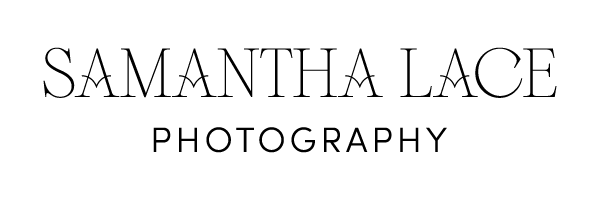How To Download & Save Presets With IOS:
Make sure you have the IOS Files app downloaded on your phone. if you don’t have it, it’s free in the App Store!
Download .ZIP files to Files on IOS
Once the files download, tap the arrow in the upper right hand corner
Tap “SummerPresetsdng.zip” to open the Files app
Tap the name of the file once more to open the .zip file.
From here you can select to open the files in LR, or you can save each file to your phone image gallery
If you import to your image gallery, you will then import the images from your gallery directly into LR Mobile
How To Use Presets:
Select the preset you are wanting to use.
In the top right hand corner tap “…”
You can then “Copy Settings” and “Paste Settings” onto your new image, OR you can “Create Preset” and follow the LR instructions from there.